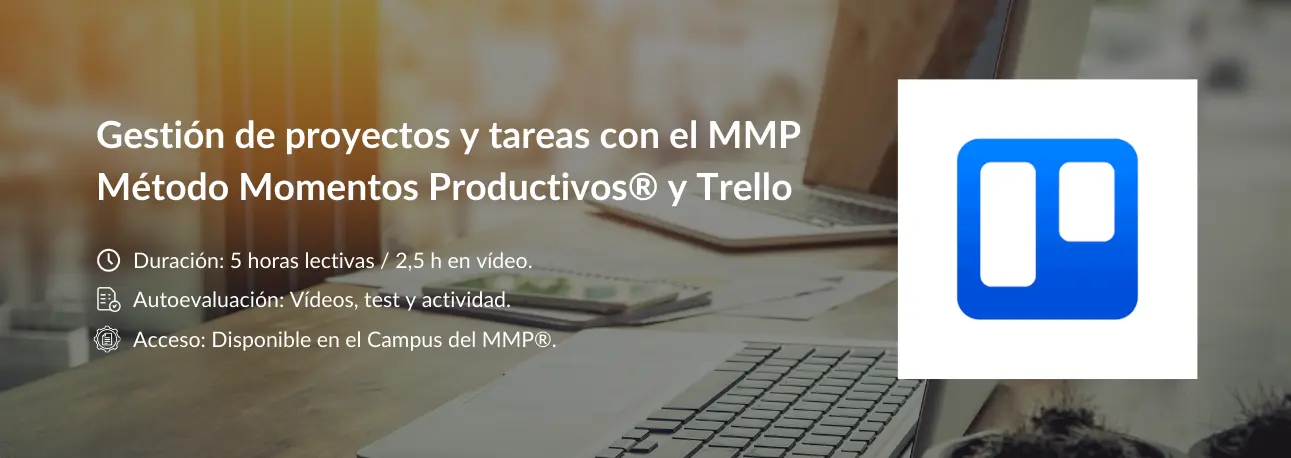Course description
Descripción
En "Gestión de Proyectos y Tareas con Trello", aprenderás a utilizar Trello, una de las herramientas más populares y versátiles para la gestión de proyectos. Este curso está diseñado para ayudarte a:
- Crear y configurar tableros: Organiza tus proyectos de manera visual y accesible.
- Automatizar tareas: Ahorra tiempo con automatizaciones que simplifican tu flujo de trabajo.
- Utilizar Power-Ups: Añade funcionalidades adicionales para potenciar tus tableros.
- Colaborar en equipo: Comparte y gestiona tareas con tu equipo de manera efectiva.
¿Qué incluye el curso?
- Lecciones detalladas: Paso a paso, desde lo básico hasta funciones avanzadas.
- Ejemplos prácticos: Aplicaciones reales para que puedas implementar lo aprendido de inmediato.
- Recursos descargables: Plantillas y guías para facilitar tu aprendizaje.
¿Por qué elegir este curso?
- Totalmente gratuito: Accede a todo el contenido sin costo alguno.
- Flexible y accesible: Aprende a tu propio ritmo, desde cualquier lugar y en cualquier momento.
¡No esperes más! Inscríbete ahora y transforma la manera en que gestionas tus proyectos y tareas.
👉 Accede al curso completo.
The course has been designed by Javier Cantos, founder and trainer at La Fábrica del Tiempo®.
Learning objectives
- Quickly jot down all concerns, tasks, or pending commitments. This way, you can focus on what you are doing at any given moment.
- View all pending activity globally, that is, all commitments made. This way, decisions can be made regarding the most priority activities.
- Regularly plan the work week so that each day can focus on specific objectives and forget about other commitments. All of this with enough agility and dynamism to be able to renegotiate commitments and priorities based on the context.
- Carry out active monitoring of delegated tasks or tasks pending from third parties.
- Review the achievement of short, medium, and long-term objectives, so that measures can be taken to improve continuously.
Content
El MMP® a través de Trello
- Sign up in Trello.
- User account setup in Trello.
- Workspace setup in Trello.
- The Trello board.
- The power-ups in Trello.
- Task automation in Trello.
- Setting up task lists for task management.
- Setting up labels for task management.
- Setting up templates for task management.
- Setting up task lists for high-level tracking.
- Setting up labels form high-level tracking.
- Setting up task lists for idea management.
- Setting up labels for idea management.
- Noting workflow in Trello.
- Planning workflow in Trello.
- Planning with the high-level tracking board.
- Production workflow in Trello.
- Horizontal communication in Trello.
- Tracking team workload.
- Analysis workflow in Trello.
Evaluación final
- Designing the work system with Trello.
Rating
0
0
There are no comments for now.
Join this Course
to be the first to leave a comment.